If you’re serious about your health, you know it’s not just about exercising and eating healthy, it’s about tracking the results of your own healthy behaviour, and using that data to build up the big picture of how your health is going, over time.
A smartwatch can be your ideal health companion for this, because not only does it include lots of sensors for tracking and monitoring what you’re doing at any moment, it can communicate with a health-tracking app, which will put all that data in context, and help you monitor your health over time.
The definition of a smartwatch has changed a little bit over time. At first, smartwatches combined an LCD display, onboard operating system and a few custom apps, to work as a sort of wrist-mounted remote control for your smartphone. The smartwatch’s home screen shows the time (because it’s a watch!) and buttons or touch display let you launch apps, or answer your phone to your wrist.
The latest smartwatches still get the watch functions, and software-based app support, but a newer watch has more biometric sensors, along with better technology to replace older sensors, such as using an ECG instead of an infra-red sensor to track your heartbeat.
A latest-gen smartwatch also comes with its own LTE connection, which can be linked to your smartphone’s account. This means you can leave your phone at home when you go out running or biking, and the watch can still access data (some apps like this) and A-GPS (a faster version of GPS that uses cell phone towers as well as satellites). Depending on your phone provider, you may also be able to make calls from the watch.
How a smartwatch can keep you healthy
It’s very difficult to maintain a health plan unless you keep on top of everything that goes into it. You need to track fitness, mental wellbeing, body composition… you could fill notebooks with this stuff!
A smartwatch takes care of all the ‘counting up’ when it comes to exercise, by using its various sensors to record data like steps, heartbeat, blood pressure, and body composition. This data can then be shared (after you grant permission, of course) with a health app which will track that data for you and show you regular health summaries.
This lets you build up a bigger and more detailed picture of your health over time. It also lets you see where you need to pick up the pace (an extra 1km on your run might boost results), and where you need to step back (mindfulness exercises, and scheduling break-days). Sure, you can get all this data from separate biomonitor gadgets, such as pedometers and special bathroom scales, but a smartwatch puts everything you need on your wrist, ready to go.
Data and metrics that are tracked by your smartwatch
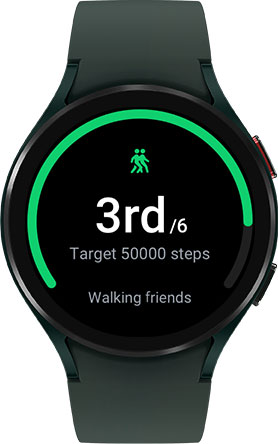
Health tracking with a smartwatch works because sensors on the watch collect data, and the watch can provide that data to a compatible health app (with your permission).
Most good smartwatches have the following sensors:
- Accelerometer, gyroscope: These are standard sensors that help with tracking outdoor activities like running, bike riding, and combine with mapping software to measure how far you’ve travelled, etc.
- Barometer, geomagnetic sensor: The barometer is used to measure altitude, whenever it can’t get that info from the maps app. This is useful for apps that include ‘floors climbed’ as part of a step-counter. The geomagnetic sensor is for offline route guidance.
- Optical heart rate sensor: This measures your heartbeat by shining a light onto your skin. It can be quite accurate, but you need to stop and ‘take a heartbeat reading’, it doesn’t just measure heartbeat during your day.
Some of the newer smartwatches, including the Samsung Galaxy Watch 4, include two additional sensors:
- Electrical heart sensor (sometimes called an ECG): This heartbeat sensor can monitor your heartbeat constantly, without the need to stop and take a reading.
- Bioelectrical Impedance Analysis (BIA) sensor: This a real mouthful of a name, but it basically measures how much water is in your body and uses this to calculate amount of body fat.
How a smartwatch can track body composition
The bioelectrical impedance analysis sensor works when you touch two fingers to your smartwatch, which completes an electrical circuit through your body. Don’t worry, you can’t feel it!
The resulting data gets fed through a bunch of medical equations to come up with what percentage of your body is fat. This is a much better way of working out if you are ‘too fat’ than weighing yourself and working out a BMI. People have different heights and weights that ‘break’ the BMI system, but there’s good evidence that staying below a certain percentage of body fat has a lot of health benefits.
Because you can put this data into your health app, you can track your body composition over time, and help prevent ‘panic dieting’ and yo-yoing your body weight.
Why a smartwatch with an Electrical heart sensor (ECG) is better

Heartrate sensors have always been a smartwatch’s weak spot, until now anyway. Previously, smartwatches could only measure heartbeat ‘on demand/, via an optical sensor. This is an accurate way to measure heartbeat, but it can’t work constantly.
To track heartbeat constantly, it used to be necessary to buy a chest-strap heat monitor and connect it to your phone (and thus health app) via Bluetooth. It was an extra device you had to remember to charge, and strap on properly, and calibrate – ugh! It’s fine for marathon runners, but overkill for even regular exercise.
The Electrical heartbeat sensor, such as you’ll find on Samsung’s Galaxy Watch 4, is a next-generation sensor that can take an electrocardiogram, or ECG, of your heartbeat (which is why you might see it advertised as “Smartwatch with ECG feature” or “Heartbeat sensor with ECG”). The main benefit is that it can track your heartbeat throughout a whole workout, rather than only when you stop and take a reading.
In fact, you can set up the ECG feature to monitor your heart constantly, and this can alert you to heartbeat irregularities so you can get to a doctor right away! Note that smartwatches with an ECG feature also still include an optical heartrate sensor. These sensors are still very accurate, and the advantage over the ECG sensor is that you can get a ‘spot’ reading very quickly.
How smartwatches go beyond working out: Fall detection and emergency help
The health tracking features in a smartwatch aren’t just for people who are out jogging or whitewater steeplechasing, or whatever. They also contain features that can be essential for those of us who need to take a little extra care when it comes to mobility.
For instance, a smartwatch can use its accelerometer (a hardware sensor) and a special monitoring app (built into its operating system and always on), to detect a sudden fall and abrupt stop. If the fall and the bump are hard enough, the watch will send you an alert asking if you’re okay, or if you’ve fallen and need assistance. If you don’t respond to the alert, the watch can use LTE (if it has it) or tell your phone to call 000.
Tips for staying fit with your smartwatch
If you’re not into keeping fitness diaries and logs by hand (who is?) then the easiest way to ‘stay fit’ is by using a health tracking app and your smartwatch.
Your smartwatch probably has an app from its manufacturer, but it will also support several of the most popular third-party apps. For example, the Samsung Galaxy Watch 4 supports Strava, one of the most popular health apps.
Set up your smartwatch with an app like Strava, and it will guide you through working out a fitness program that’s right for you. When it’s set up, the app (via the smartwatch and your phone too) will send you notifications and reminders of what you need to do each day. It will also let you know when you’ve completed a part of the program and show you regular summaries of your progress.
It’s important not to be (ahem) ‘offended’ by how a health app assesses your health.
The results in the app are impersonal, just a combination of what the sensors in your smartwatch said, and the app’s own algorithms for concepts like ‘overweight’ and ‘unfit’ and ‘can’t even run three steps without needing a lie down’.
That said, it’s important to get away from the pressure of ‘doing exercise’ by using mindfulness and meditation apps. These can work on your phone without a smartwatch, but your smartwatch can help out, especially if it has an ECG feature. After your meditation, for example, you can look over your heartrate results and see wow… going into a quiet room and not worrying about stuff for 20 minutes can actually work!
If you find you don’t have time for an exercise program, you can also use simple trackers like step counters and basic level of activity monitors. Your smartwatch uses its sensors to track steps and whether you’re moving around enough during the day. And finally, the latest smartwatches have sleep-tracking features and use their onboard mics for snore-detection. Knowing when and for how long you snore can be an important indication that you may need to see a sleep specialist.
Tips for choosing the right smartwatch for your health
Everyone has different health needs, but the thing about health is, you might not need all those health apps and sensors when you start out, but if you keep looking after your health, the fitter you’ll get, and you’ll probably end up wanting more health-tracking features!
So it’s a good idea to choose a smartwatch that has the maximum number of the latest sensors. Remember too that many of these sensors are used for more than just exercise tracking – the ‘fall detection’ feature for instance. A smartwatch with LTE will be more expensive than one that uses your phone for data, but it does let you leave that phone at home. You might feel more motivated to get out on a run, especially if it means it’s the 20 minutes a day nobody CAN call you on the phone or bug you via social media.
Oh, and let’s finish up with one more nod to the body composition sensor. The great thing about using this to measure body fat is that it gives a more useful kind of measurement (body fat percentage) than anything you can get from simply weighing yourself, and even better, it’s much more discreet! You just press two fingers against your watch, look at the screen, and you’re done. Nobody else needs to make it their business.
Read the Samsung Galaxy Watch 4 review on GadgetGuy.
The post Galaxy Watch 4: Your essential health companion appeared first on GadgetGuy.










0 comments:
Post a Comment