Price (RRP): $2199
Manufacturer: Benq
The name BenQ DesignVue PD3220U should tell you it is a pretty special monitor. It is for ‘creators’ and others that want 100% sRGB, 95% P3 and HDR10 colour accuracy. But there is a lot more to it.
I don’t want to spoil the BenQ DesignVue PD3220U review, but it is Thunderbolt 3 as well as HDMI and DisplayPort and even comes with a desktop ‘hockey puck’ to activate the on-screen menu and Display Pilot software.
It is for Mac or Windows users – creators, photographers, videographers, animators, designers and those need what appears on the screen to be reproduced accurately on Web, print or video.
Australian review: BenQ DesignVue PD3220U
Also comes in a 27″ Model PD2720U (not reviewed but is Thunderbolt 3, 350 nits and 96% DCI-P3, 100% sRGB and 99% Adobe RGB).
First impression – EXCEED
The BenQ DesignVue PD3220U is a big black/grey monitor, even if it is only 32″. You see it is a 32″ 4K, 3840 x 2160, 140ppi, flat panel with a 16:9 ratio meaning the screen is 715mm wide. It is flat because creators want perfectly straight lines (no parallax) that a curved monitor cannot present.
It is also big because 4K curved monitors of this size tend to have a 21:9 ratio and a resolution of 3840 x 1600 – wide and not as tall. These monitors are better for immersive games – not dedicated to creator use.
By the time you add the base, it is 448/628mm (150mm adjustable height), 715mm (wide) and 186mm deep weighing 10.4kg.
The bezels are tiny, but there is about a 6mm mask all around. It would be great for dual monitors, but we will come to that later.
The screen itself is deep because it has LED backlighting (number of zones not stated).
And something we were surprised to find – a built-in Thunderbolt 3 dock and a KVM switch – more later.

As it is for creators let’s look at the colour gamut – EXCEED
Where do you start? Each creative media has a different standard.
If you are a web designer, you want colours that accurately match sRGB (standard Red Green Blue). In 1996 HP and Microsoft, created this RGB colour space for consumer monitors, printers, and the Web. That is not overly hard to achieve as it is a subset of other higher range gamuts and most quality monitors can get close.
If you use Adobe Creative apps and design for print or other physical reproduction, you want Adobe RGB and Pantone validation. This means if you specify a Pantone (ink) colour the Pantone Matching System (PMS) ensures it comes out the same from a PMS certified offset or digital printer. It is the difference between getting say, Pantone 200c blood red and something resembling tomato sauce.
If you are a photographer or videographer, you may need the Display P3 or DCI-P3 calibration and perhaps HDR10. Need more? Look at BenQ’s PhotoVue series.
If you are editing for TV, movies or advertisements, then DCI-P3 and Rec. 709 space are for you. If you need more look at BenQ’s VideoVue series.
A CAD/CAM operator wants high eyecare levels and the ability to adjust the screen temperature from warm to cool white as well as keep fine detail in drawings. If you use Pro/E, SOLIDWORKS, AutoCAD, CATIA, and more it emphasises spider lines and details.
An animator uses generally uses a far lower colour gamut, but these are far more intense. You can have ten levels of display brightness for better contrast of lines and shapes.

It won’t surprise you to know that this monitor (and the 27″) covers all gamuts.
It also throws in Darkroom (adjustment for no/low ambient light), M-book (Mac Book screen gamut), DICOM (Digital Imaging and Communications in Medicine, e.g., X-Ray, MRI, scans), and User settable modes. After all, it is a 10-bit panel (8-bit plus 2-bit FRC) capable of displaying over 1.07 billion colours or tones.
Technically is meets 100% sRGB, 80% Adobe RGB, 95% DCI-P3. These are not all 100%, but few monitors are and are many times more expensive. And as the human eye can’t see 1.07 billion colours and shades this monitor is better than our eyes.
It is HDR10 certified, which means capable of 1000nits. Compared to regular SDR (Standard Dynamic Range), HDR10 can display images twice as bright at twice the contrast.
Each monitor is Calman, and AQColor calibrated to approx. a Delta E of 1. Anything below 4 is indistinguishable to the human eye.
In words, this is as close to perfect as you can get without spending much, much more.
ICCsync – PASS+
ICCsync is the ability to match the ICC (International Color Consortium) colour space profiles between monitors and computers. Control it through the Display Pilot software or the monitor itself. This is really important if you are using, say a laptop and a separate monitor or two.
Dual View – PASS+
Using Display Pilot you can set each half of the screen to a different calibration, e.g. sRGB and CAD
KVM – Exceed
The KVM function allows control from two different computer systems with just one keyboard and mouse. This is vital for those that use both Windows and Mac.

Brightness and contrast – EXCEED
Brightness (nits) is a measurement of the amount of light that one candle gives off in one square meter of area.
This is a 300-nit panel and its perfect for use at around one metre from your eyes under office light of 400-500 lumens (about 115-145 nits).
By comparison, TVs may quote say, 1000 nits but that is for viewing at 2-4 metres away in high ambient light (daylight can be over 120,000 lumen or 35,000 nits).
Contrast is 1000:1 – that is the difference between the blackest black and the purest white the monitor can display. If the screen were LG W-OLED (and cost several times as much) it would have an infinite ∞:1 ratio because each pixel can be turned off (pure black) or on (pure white).
But the screen is also capable in HDR10 mode increasing a small percentage of the screen to 20 million:1 Dynamic Contrast Ratio. Speaking of HDR, it will try to add emulated HDR to SDR content.
Screen – EXCEED
This is an a-Si, TFT-LCD, IPS screen made by LG (LM315WR1-SSB1). It is backlit using WLED (white LED). BTW – WLED has a half-life of 30,000 hours which is over ten years at eight hours a day.
The number of dimming zones is not specified (it is four strings x 2CN) we calculate around 4 x 10 LEDs or 40. That is far greater control than an edge-lit panel.
The native panel can achieve 350 nits and 1300:1 contrast (which is what less scrupulous monitor makers quote) but by the time BenQ adds the Antiglare (Haze 25%), Hard coating (3H) outer layer it reduces a little.
The screen has an 89/89/89/89 viewing angle which really means 89° off-angle in any plane before colours and details are materially affected. That is the theory, but we feel its more like 45° off-angle.
The colour temperature defaults to 6500° Kelvin. What this means is that 2700-3300K is warm, 3300-5300 is cool – and 6500K is daylight. Cooler temperatures can affect circadian sleep rhythms.
It is also flicker-free and has low blue light settings.
Power – PASS+
Power ranges from .5W standby, 37W typical but if it is using Thunderbolt 3 power pass through that heads up to 220W. If you are paying 50 cents per KWh, then it about 10 cents an hour.
HotKey Puck G2 – PASS+
Allocate menu functions to three single-function keys and a rotation key. Adjust brightness, contrast, and volume of the monitor. Simply press the return button to go back to earlier settings.

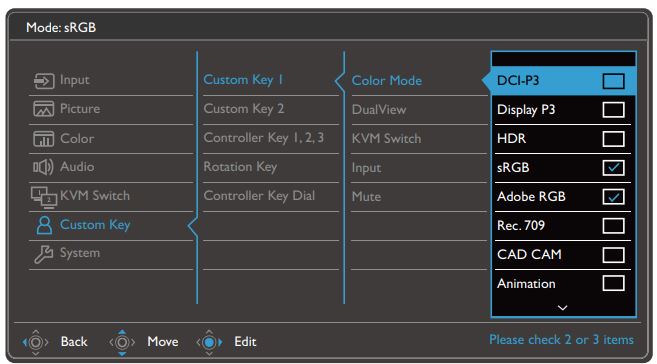
Sound – PASS
It has 2 x 2W speakers for 2.0 stereo. These have no bass and late mid/early treble, so it is more for dialogue that music. Perfect for video calls. You can take audio/mic out via the 3.5mm combo jack or use BT to connect to the computer source. The only way to get sound into the monitor is HDMI or TB3/USB-C.
Stand – EXCEED
It is precisely what you need. Forward/backward tilt of -5 to 20°m left/right swivel of +/-30° and height 150mm adjustable. It can also do portrait mode.
You can 100x100mm VESA wall mount it.

Ports – EXCEED
- Thunderbolt 3 upstream* ALT PD with 85W downstream (5V/3A, 9V/3A, 15V/3A and 20V/4.25A power from the monitor)
- Thunderbolt 3 downstream ALT DP 5V/3A/15W power to another monitor or device
- Display Port 1.4 in
- 2 x HDMI 2.0 (4K@60Hz) in
- Hockey Puck
- USB 3.0 Hub upstream (not connected if using TB3 or USB-C upstream)
- 3 x USB A downstream
- 1 x USB-C downstream with 15W
- 1 x 3.5mm audio combo
- Kensington lock slot

Note that the TB3 upstream port also supports USB-C 3.1 Gen 1 5Gbps Alt DP, but functionality reduces.
These ports and upstream power eliminate the need for a separate TB3 dock.
Cables – EXCEED
- Mini-DP to DP
- USB-B 3.0 to USB A (if required for Hub)
- HDMI
- TB3 x 70cm
I have one gripe, and it happens with all TB3 cables that are usually from 50-70cm to support TB3 40Gbps speeds. It is not long enough!
Use as a content viewer – PASS
BenQ says it is for pleasure as well. It does reproduce HRD10 content well.
It has HDCP 2.2, which means it can display most copyright video content.
A 5MS GtG response is great, but gamers will not use it as it is a fixed 60Hz refresh and does not have any specific games support.
PiP or four video sources – PASS+
You can split the different video inputs into up to four screen segments.
Backlight bleed and IPS glow – PASS+
It has a low IPS glow (when the screen in black idle) and over four weeks of the test did not show signs of image retention in the Windows 10 taskbar.
The screen is uniformly lit with no perceptible bright spots.
Thunderbolt 3 daisy chain
Depending on your computer, you should be able to support two 4K@60Hz screens plus a third – your laptop or another monitor.
Caveats
We tested on a 2019 HP x360 Spectre Intel i7 model. It was able to keep up with typical design loads. But if you are a serious creator, you will be using an external TB3 graphics card, or a beefed-up NVIDIA or Radeon card.
GadgetGuy’s take – I wish I had a pair of 32″ (or 27) BenQ DesignVue PD3220U
No, I don’t have a lazy $2199 each ($4398 pair) or $1799 for the 27″ version. But for Joe and Jane Average who bash out a Word Document or browse the Web, this would be severe overkill.
Mind you; my production monitors are 4K, 98% sRGB and they make it so much easier to help publish GadgetGuy reviews and articles.
Back to the BenQ DesignVue 3220U and the 2720U. Any ‘creator’ that wants as close to true colours for their production device need look no further. From my perspective, I saw so much detail that I had never seen before as I ran through our library of smartphone test shots. But as we publish to the Web and only need sRGB that is not an issue to readers.
It’s really strong point is TB3 dock you can connect an external SSD like the Samsung TB3 X5 (tested) and get 3500Mbps sequential read.
It is the best overall creators flat panel monitor I have seen, perhaps only eclipsed by BenQ’s dedicated photography or video monitors. Unfortunately, these lack the BenQ DesignVue PD3220U flexibility.
Rating rationale
A PASS mark is 4/5. This scored PASS+ or EXCEED on every possible test parameter so it may as well be 5/5.
But its flexibility is also its Achilles heel. Use the wrong mode for the job, and you may see nits and contrast drop off enormously. MacBook users will select M-Book and not worry but for the rest using the mode that suits your work is very important.
And Apple Fanboys will point to 138ppi being below 220ppi for a Retina screen. They forget that the MacBook screen is 13-15″ and only Apple’s 6K screen has >200ppi.
Fast Facts – BenQ DesignVue PD3220U
- Website here
- Manual here (it is a PDF so check downloads)
- Price: $2199
- Warranty: 3-years ACL
- Elevator pitch: There is no better 32″ (or 27″) monitor for creators
- Country of manufacture: China
- BenQ Corporation (Bɛn Q spun out of Acer in 2001) is a Taiwanese company that designs and markets technology products, consumer electronics, computing and communications devices under the “BenQ” brand name (Bringing Enjoyment N Quality to life). Its main products include monitors, projectors, cameras, and mobile computing devices.
- You can read other BenQ news and reviews here.
The post BenQ DesignVue PD3220U – 32″ of perfect 4K Pantone and Calman certified colour appeared first on Gadget Guy Australia.













































