
Xbox by name only, the ROG Xbox Ally X is a handheld gaming PC first and foremost. Designed to rectify the frustrations of shoehorning Windows 11 onto a device not custom-made for gaming, this is a much better attempt that still struggles with friction. In terms of power (and its high price), the ROG Xbox Ally X stomps over other handheld gaming PCs. But from a usability perspective, Windows 11 still pops up to cause a nuisance every now and then.
This device serves as a reminder that Xbox has entered its midlife crisis phase. Instead of buying a motorbike, it’s teamed up with a gaming PC brand to enter a new hardware division. Under pressure to make more money than ever before, Xbox is making fewer big hits and focusing more on a platform-agnostic future.
Don’t expect to play your entire library of Xbox games natively on this device, though. Past the Xbox branding, this is an ROG device through and through. At its core, the ROG Xbox Ally X is like its predecessors, the ROG Ally and ROG Ally X, albeit with some console gaming flourishes.
As such, this imposing handheld primarily plays PC games. It’s possible to play console games by streaming them from your console, or compatible games via the cloud with an increasingly expensive Xbox Game Pass subscription. But the ROG Xbox Ally X is ultimately a PC dressed up as a gaming device.
What it does, however, is provide an all-in-one launching pad for the many different PC platforms. That, and more power than most other handheld gaming PCs. Windows 11 sucks up some of that power and occasionally diverts attention away from gaming, but not nearly as much as it historically has.
Table of contents
- It’s still a Windows device, but better
- Specifications and price
- I like big grips and I cannot lie
- Games and benchmark performance
- Optimised for handheld, battery life
- Who is the ROG Xbox Ally X for?
It’s still a Windows device, but better
When ROG and Xbox first teased the collaborative device, the promise was that they would make a better Windows experience for handheld gaming. As opposed to a Steam Deck, which runs on the gaming-specific SteamOS, most handheld gaming PCs use Windows 11.
Not a custom Windows operating system for playing games, but the same Windows 11 you get on a laptop or desktop PC. In the past, it made for a clunky experience. Virtual keyboard prompts not appearing properly, gamepad inputs failing to register, and other quirks frequently got in the way.
ROG and Xbox have partially made good on their collective promise with the Xbox Ally. Their attempt comes in the form of the ‘Xbox full screen experience’, a new version of the Xbox app that blocks most of Windows’ background nonsense, theoretically freeing up more power for gaming.

By long-pressing the Xbox button, you can choose to swap over to the regular Windows 11 experience. I had to do this a few times to install some third-party apps and check that some software was running properly. As much as I tried to avoid the Windows 11 side of the ROG Xbox Ally X, having access to the full operating system was handy for troubleshooting — a hallmark of PC gaming.
But swapping between Windows 11 and the optimised Xbox app isn’t as free and easy as you might like. Going back to the Xbox app from the Windows 11 desktop triggers a pop-up recommending you restart the device to get the most optimised experience. Presumably, the ROG Xbox Ally X can only disable unnecessary background processes if it launches directly into the Xbox app. All going well, you shouldn’t need to swap between the two sides of the Windows 11 operating system often, once you’re up and running.
Two apps, both alike in functionality
My review unit arrived with the setup already complete, possibly to bypass any initial boot complexities. To find out for myself, I reset the device, only to learn that it was a far less cumbersome task than I expected. The only complication I encountered was needing to manually initialise and update Armoury Crate SE, ROG’s device management tool, so that it would work properly.
Curiously, the ROG Xbox Ally X combines Armoury Crate SE on top of the Xbox software. I thought pairing the two would be overkill, creating a clash of apps trying to assert dominance over one another.

After roughly a week of using the device, however, I’m pleased that this clash hasn’t eventuated. Xbox’s app mainly handles the software and game library management, while Armoury Crate SE controls the hardware, including performance settings and the like. Both have dedicated quick-access buttons on the top-left side of the device, making it easy to change settings in a matter of seconds.
Peering through Windows
That’s not to say I haven’t encountered my fair share of frustrations. Supporting multiple different PC game launchers is one of the touted advantages of a Windows handheld gaming PC versus a Steam Deck (putting aside the fact that you can tweak a Steam Deck to play non-Steam games). But at least I can install Fortnite via the Epic Games Store without any software trickery.
Navigating those storefronts smoothly is another story. Opening the Steam storefront for the first time launched it in the regular desktop view. It meant that none of the ROG Xbox Ally X’s gamepad inputs worked, forcing me to resort to using my finger on the touchscreen. I get it, a touchscreen is meant to be touched, but the less I can smudge a display with my sweaty mitts, the better. Compounding my frustrations was the default zoomed-out scaling of Steam made it tricky to tap the exact menu items I wanted.

Trying to launch Steam’s ‘Big Picture mode’, which is compatible with controllers, only slightly improved the experience. Immediately, the gamepad controls worked as intended. Unfortunately, the scaling was off again, cutting off the edges of the app’s UI. On top of that, despite the Steam app’s UI purporting I could press the Xbox button to access the software’s menu, it only opened the Xbox quick menu baked into the device.
I could’ve tinkered with some more settings and likely fixed the app’s view scaling, but I’d had enough by this point. In better news, after installing a game from Steam, you can then access it from the Xbox library menu. It automatically populates with games you install, regardless of storefront, which is convenient.

The ROG Xbox Ally X’s user experience is not completely frictionless, but it’s much better than previous Windows 11 handhelds I’ve tried. ROG and Xbox say they’ll continue to update the software post-launch, so that might smooth out a few more creases. As it stands currently, it’s a workable, if occasionally janky, platform with room to grow.
A note on price
Australians get a slightly better deal than those in North America, for once. When the ROG Ally X (not the Xbox version) launched last year, it was priced at US$799 overseas, while Aussies copped a $1,599 price tag.
In the US, the ROG Xbox Ally X costs US$999, a fairly steep year-on-year increase. Fortunately, that didn’t result in an increase here, with the local price holding steady at $1,599, same as the non-Xbox Ally X.
That’s still an expensive device, no matter whose branding is on it, but it’s refreshing to see an almost 1:1 currency conversion, dismal as the exchange rate may currently be.
ROG Xbox Ally X specifications and price
| Processor | AMD Ryzen AI Z2 Extreme |
| Memory | 24GB LPDDR5X |
| Display | 7-inch FHD (1920 x 1080) 120Hz touch-enabled IPS display |
| Size | 29.0 x 12.1 x 2.75 cm 715 g |
| Storage | 1TB PCIe 4.0 NVMe M.2 SSD |
| Battery | 80WHrs Type-C 65W AC adapter |
| Connectivity | Wi-Fi 6E (802.11ax) Bluetooth 5.2 3.5mm Combo Audio Jack USB 3.2 Gen 2 Type-C DisplayPort / power delivery USB 4 Type-C (Thunderbolt 4, DisplayPort 1.4, Power Delivery 3.0) UHS-II microSD card reader |
| Price (RRP) | $1,599 |
| Warranty | One year |
| Official website | Asus Australia |
I like big grips and I cannot lie
Like the PlayStation Portal before it, the ROG Xbox Ally looks like someone stretched an Xbox controller and slapped a big screen in the middle. It’s built for performance, not for looks. I’d argue it’s like me in that regard, although it’s debatable I meet even the performance criteria.
I’ve got moderately sized hands, and the ROG Xbox Ally X is only just portable enough for me to hold comfortably. At 715 grams, it’s noticeably heavy, heavier than the Ally X (678g), Steam Deck OLED (640g), and Nintendo Switch 2 (534g). Surprisingly, though, it’s lighter than the 740g Lenovo Legion Go S.

Offsetting its bulk are the protruding controller grips on either side. The ROG Xbox Ally X is much easier to hold because of this, as chunky as it looks. My hands and wrists still fatigued after a while, which could have more to do with my lack of upper-body strength than anything else.
Everywhere else, the ROG Xbox Ally X looks similar to ROG’s past handheld gaming PC. The large, seven-inch LCD 120Hz panel remains the same (no OLED, unfortunately), as does a commitment to control sticks bordered by RGB lighting. That’s how you know it’s for gamers. It was also one of the first things I disabled to preserve battery life.

Both USB-C ports sit adjacent to one another on top of the device. After enjoying the top and bottom placement adopted by the Switch 2, I’m slightly annoyed I don’t have the option of plugging in via a different angle, depending on what’s most comfortable at the time.
Also, whose idea was it to place the near-identical library and menu face buttons together? One has horizontal lines, and vertical lines on the other. At a quick look, they barely stand apart. I still accidentally press one instead of the other, opening the Xbox game library instead of pausing a game.

Games and benchmark performance
Here’s where things get particularly interesting. Perhaps glossed over in favour of the shiny Xbox branding, the ROG Xbox Ally X uses a new chipset on the inside, the AMD Ryzen AI Z2 Extreme. Aside from the upgraded system-on-a-chip, most of the device’s specs are on par with last year’s ROG Ally X.
As spotty as the software integration may be at times, the hardware is the consistently strongest performer here. Likely the result of a more power-efficient processor, and the ability to crank the power settings to a higher 35W when plugged in, the ROG Xbox Ally X is notably more powerful than past handheld gaming PCs.
Using 3DMark’s Time Spy benchmark at the highest power settings, the ROG Xbox Ally X returned a score 15 per cent higher than the Ally X, and roughly 26 per cent higher than the vanilla ROG Ally. Compared to the Lenovo Legion Go S, which uses the less powerful AMD Ryzen Z2 Go chipset, the ROG Xbox Ally X crushes it with more than a 116 per cent performance leap.
This trend continues with the Forza Horizon 5 benchmark; on the Extreme graphics preset, the ROG Xbox Ally X averaged 73 frames per second (fps) at its native 1080p resolution, more than 120 per cent higher than the Ally X. While the results were closer with other hardware in Shadow of the Tomb Raider’s notoriously tough benchmark, it still outperformed devices running at their respective 800p resolutions.
An odd anomaly popped up when running the Cyberpunk 2077 benchmark, however. Set to the handheld-optimised ‘Steam Deck’ preset, the ROG Ally X surpassed the Xbox Ally X’s average frame rate by around 13 per cent. Neither reached the golden 60fps mark, but remained relatively smooth, nonetheless.
I’m not sure what to put the difference down to — variables like driver updates and game patches can impact performance in weird and wonderful ways. Considering I ran the Cyberpunk 2077 test on the Ally X a year ago, and no longer have access to the older device, it’s tricky to say for sure. For now, I’ll chalk the discrepancy up as an outlier, given that the ROG Xbox Ally X outpaces it in other benchmarks. Running the recent Doom the Dark Ages at 60fps in the ‘Handheld’ preset is a pretty mean feat.
Optimised for handheld, battery life
Finding games that run well on handheld gaming PCs is now a little easier, with the Xbox app now listing each game’s handheld compatibility on the store page. Like the ‘Deck Verified’ label on Steam, it indicates which games are optimised to run well on handheld gaming PCs.
It’s not perfect, though, and it doesn’t mean that a ‘Handheld Optimised’ game will run smoothly from the get-go. Ninja Gaiden 4, a recent fast-paced action game, carries the official optimised badge. However, it needed a bit of tweaking before I could enjoy reasonably smooth gameplay.
For some reason, Ninja Gaiden 4 defaulted to the ‘High’ graphics preset. Because it had the ‘Handheld Optimised’ signifier on the storefront, I assumed that the game would automatically choose the optimal settings. If you consider between 20-30fps on the Xbox Ally X’s 17W power mode optimal, then sure, it did a bang-up job.
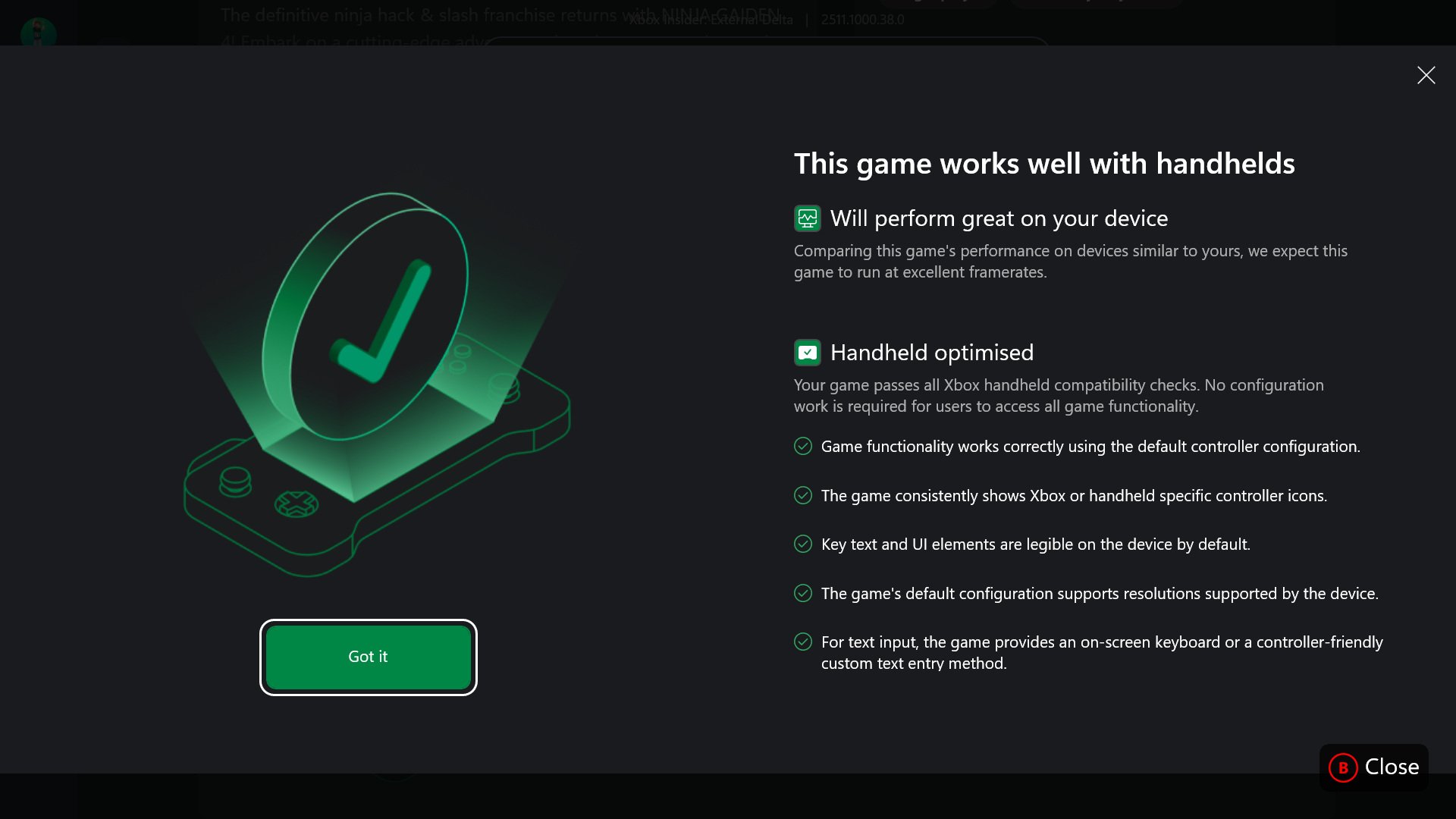
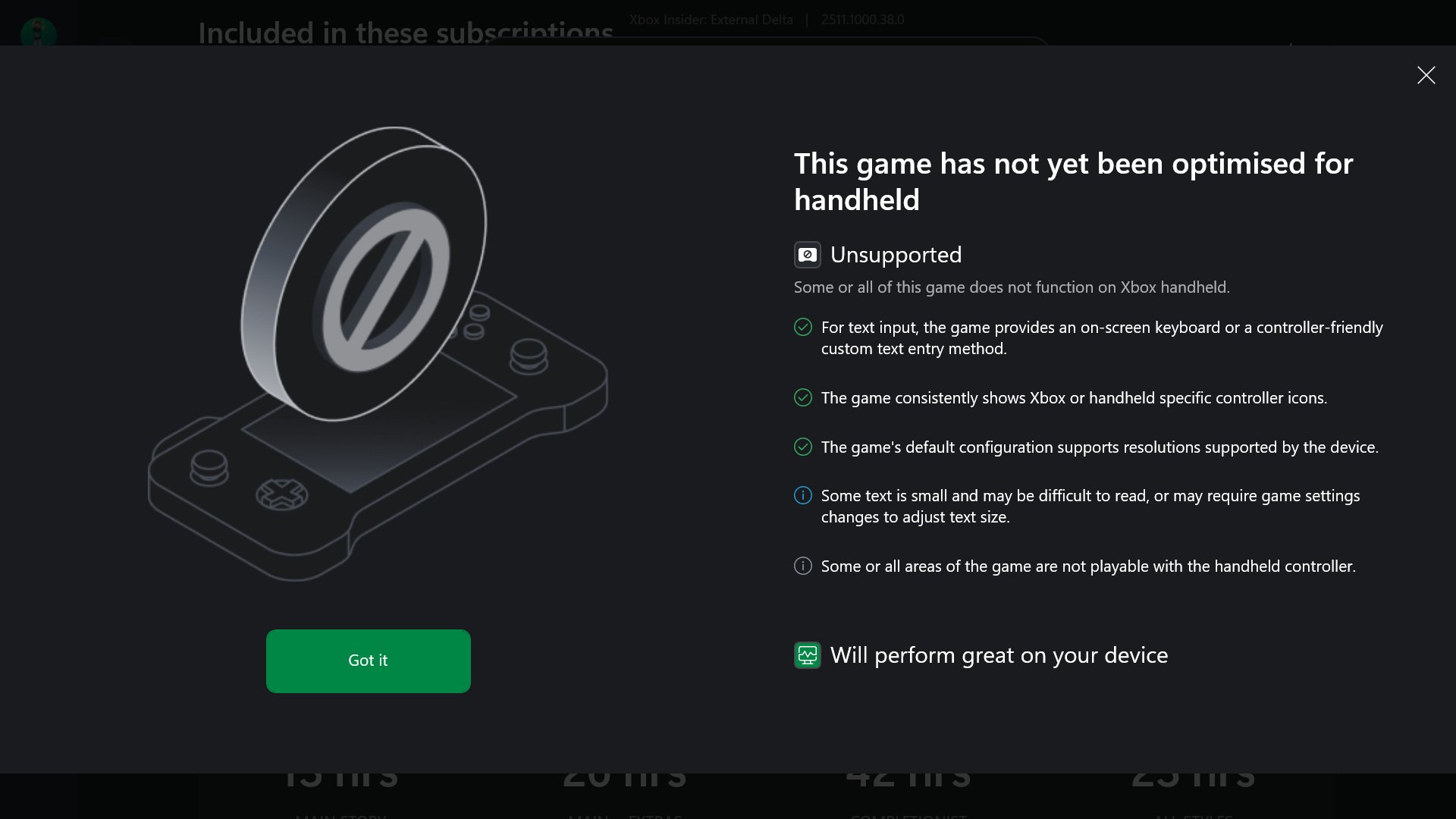
Dropping the settings down to ‘Medium’ fared much better, hovering between 40-50fps for the most part. I considered locking the frame rate to 30fps, but the screen’s variable refresh rate support prevented any ugly stuttering or screen tearing when dropping a few frames.
On a full battery, I got nearly three hours of playing Ninja Gaiden 4 on the 17W power setting, which is pretty good for a new and visually complex game. Battery life largely depends on which game you play, plus the graphical and power settings you choose. ROG’s low-power ‘Silent Mode’ will get hours of battery life when playing older or less-demanding 2D games. Crank up to the 25W ‘Turbo’ setting and expect to get less than two hours from bigger, more graphically intensive games.
Who is the ROG Xbox Ally X for?
When the first ROG Ally arrived in Australia, the more affordable Steam Deck wasn’t yet out locally. Now that Valve’s device is available here, seeing a device cost nearly double the OLED Steam Deck variant raises an eyebrow.
For that $1,599 price tag, the ROG Xbox Ally X does outperform cheaper devices. It plays PC games, new and old, well. Xbox’s controller grips are much more comfortable to use, even with the device’s still-heavy frame.
There’s still no escaping the spectre of Windows 11, though. Not yet, at least. Despite some good attempts to streamline the user experience for handheld gaming, the Windows OS still frustrates, albeit less frequently.
But for those with patience, a penchant for customisation, and the pennies to match, the ROG Xbox Ally X is a more powerful and more versatile gaming handheld than other iterations.
Xbox provided an ROG Xbox Ally X for review coverage.
The post ROG Xbox Ally X review: Is this handheld gaming PC an Xbox? appeared first on GadgetGuy.






0 comments:
Post a Comment