Internet access is so important in our lives that we tend to get pretty upset when there’s an outage. This is made worse when the Wi-Fi router our service provider gives us is not up to the job, thanks to keeping costs down. With this in mind, upgrading your Wi-Fi router can give you a a more reliable home network, plus a whole lot of other features. We’ve taken a deep dive into D-Link’s Eagle Pro AI AX1500 Mesh System to see what it can bring to your home.
Also, if you haven’t already read GadgetGuy’s article on “How to Improve my Internet?” It has some great suggestions about how to improve your internet, and some simple fixes.
Details: EAGLE PRO AI AX1500 Mesh System
| Manufacturer | D-Link Australia |
| Price | 2 pack A$279 3 pack A$379 |
| Warranty | 12 months 24/7 |
| Country of manufacture | Taiwan |
| Support | User guide, video |
| About | D-Link is a global leader in designing and developing networking and connectivity products for consumers, small businesses, medium to large-sized enterprises, and service providers. From relatively modest beginnings in Taiwan, the company has grown since 1986 into an award-winning global brand with over 2000 employees in 60 countries. |
What is a ‘mesh’ router anyway?
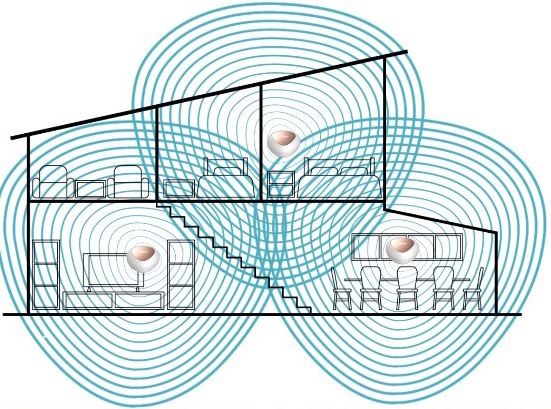
Think of an antenna with a circle around it. That circle represents the range of that antenna. The range of a Wi-Fi router in a home is limited by distance and the obstacles the signal must pass through. A double brick wall and a concrete slab will reduce the range and slow the speed of traffic carried on that Wi-Fi signal. A Mesh router allows you to essentially repeat that signal by creating a repeater station. A mesh router also keeps the same network name, meaning a seamless signal handoff between base stations. As you walk around your house your Wi-FI will work just like a mobile phone network, handing the signal seamlessly from one base station to the next. The result is fewer black spots and faster Wi-Fi speeds in all your rooms.
Priced for what you need
A top of the line Mesh-type Wi-Fi system generally costs about $1000, which is why the Eagle Pro solution is so attractive at $279-$379. You purchase either a 2-pack or 3-pack unit based on the size of your home, so you don’t need to pay for more than you need. The more repeaters/cubes, the greater the coverage. The 2-pack will cover 370m2, and the 3-pack hits 500m2 (a 20m x 25m single story house). With a two-story house, you should definitely go for the 3 pack.
It’s also great to see that the Eagle Pro supports the latest Wi-Fi 6 technology. This Wi-Fi standard means improved performance, greater coverage, support for more devices, and better security.
What the Eagle Pro doesn’t have, and more expensive systems do, is a dedicated channel between each repeater. This means that each repeater can send traffic over a private link rather than a shared pool of Wi-Fi devices. As such, it means faster data transfers, so this router may not be the best option if you have a lot of high-speed Wi-Fi devices connected at once while on a top-tier NBN plan.
You’ll also see more Ethernet ports on pricier models, as the Eagle Pro has just one plug per repeater. This is handy for connecting non-Wi-Fi devices to the network, such as an older printer.
Lastly, if you are a computer wiz kid who wants lots of settings, the Eagle Pro may not offer super-detailed controls. For the rest of us, it is a solid balance of costs and capability.
Key features of Eagle Pro AI
Considering its low price, the Eagle Pro is no slouch. It will support up to 128 devices but is better suited to 30, where it can operate at up to 1Gb Ethernet speed and 120(?)Mbps 5GHz Wi-Fi.
The Eagle Pro uses all the Wi-Fi 6 tricks, including MU-MIMO, OFDMA and Beam-forming to ensure the best throughput. Security protocols include the latest WPA3, and mobile devices can save power with Target Wake Time (TWT).
Other things we liked include a guest Network feature, which can be configured with the downloadable app. This creates a separate network for guests to separate them from your devices and the information they contain. You can also limit the guest network speed to keep the best performance for yourself. Connecting for guests is as simple as scanning a QR code.
D-Link has not forgotten about the kids either, with a suite of parental controls where you can restrict the number of hours of used and websites visited.
Aesthetically, there are no ugly antennas on the Eagle Pro units. These are attractive 9cm cubes that shouldn’t upset the decor or offend your better half.
Artificial intelligence in a router?
The Eagle Pro uses artificial intelligence. We are not talking robots here. Instead, this is clever software that automatically makes things work better by adjusting the signals to improve your individual situation.
Let’s say you live in a busy townhouse complex where everyone has a Wi-Fi network. This will mean everyone is competing for radio frequencies or channels. The Eagle Pro will work out which ones others are not using and automatically use the least congested channels.

The Eagle Pro uses both the 5Ghz and 2.4Ghz spectrums to talk to your devices. The 5Ghz is faster, but the 2.4Ghz will travel further. The M15 automatically moves your devices between these Wi-Fi bands to maximise performance for all devices. It will also recognise some applications need more bandwidth and ensure that the device gets what it needs to work properly, like watching a 4K video feed from Netflix.

Setting up the Eagle Pro AI
The 3-pack comes with three receivers, 3 power packs and an Ethernet cable. You start with the cube with the orange “1” sticker on it. Plug this cube with the supplied ethernet cable into your NBN modem or internet service provider supplied router if your landline phone is plugged into it. Power the cube up, and when ready, the LED will flash orange.
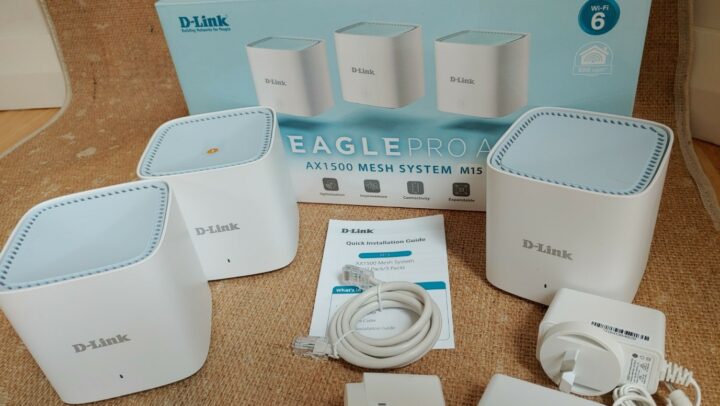
Meanwhile, download the Eagle Pro AI app for Android or Apple. Follow the simple onscreen instructions. You will have the option to change the network ID name and password at one point. Unless you are confident, I would just leave these as the default. You will, however, need to set a device password. Best to keep a record of that password just in case.
Within minutes, your first cube is operational, with the LED light showing solid white. The additional satellite cubes are added by simply turning them on and waiting for their LED lights to go solid white. Placement is important as each cube must communicate with one of the other cubes. Total setup took me around 5 minutes, and I did not need to know anything technical to achieve this install.
After you set up, the unit will likely do a software upgrade. These will happen automatically by default each time there is a software update, so you don’t have to worry about it. Software updates improve performance, security, and sometimes add new features.
Eagle Pro AI app control
The Eagle Pro AI app is simple to use and clearly lays out your options. A handy feature includes a YouTube video that appears when you first visit a new section to explain how that feature works, like Parental Control.

This router really is a ‘set and forget’ device but you can do some other cool things like controlling the router from your Alexa or Google smart assistant, test your internet speed and access advanced options for those who want to tinker under the hood.
GadgetGuy’s take
This router is for the average Australian that wants better W-Fi coverage in their house. They don’t want to worry about cables – just a simple plug and play unit that is just going to work. Having set up many routers over the years, this setup was bug-free and running in minutes. Starting at $279, the Eagle Pro has all the latest technology for future-proofing your home network.
The post D-Link Eagle Pro AI AX1500 – faster Wi-Fi for less (Review) appeared first on GadgetGuy.






0 comments:
Post a Comment