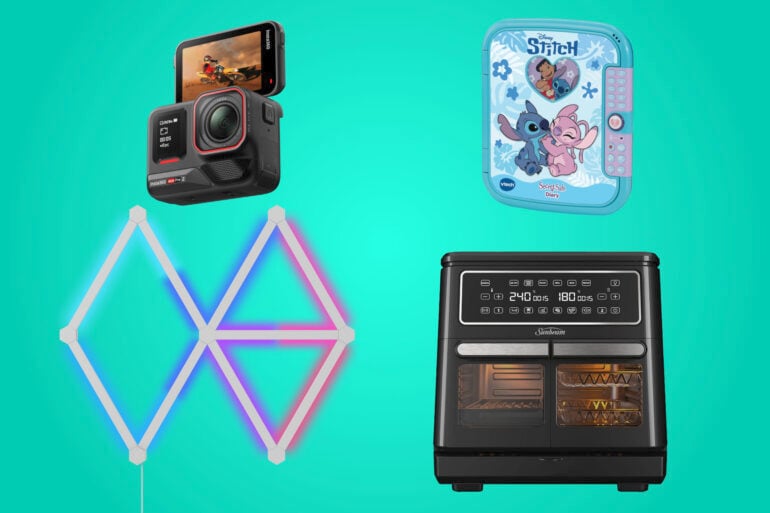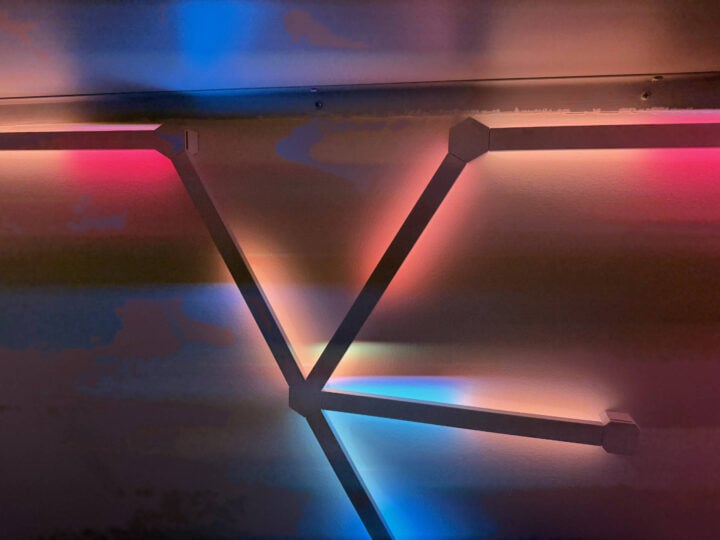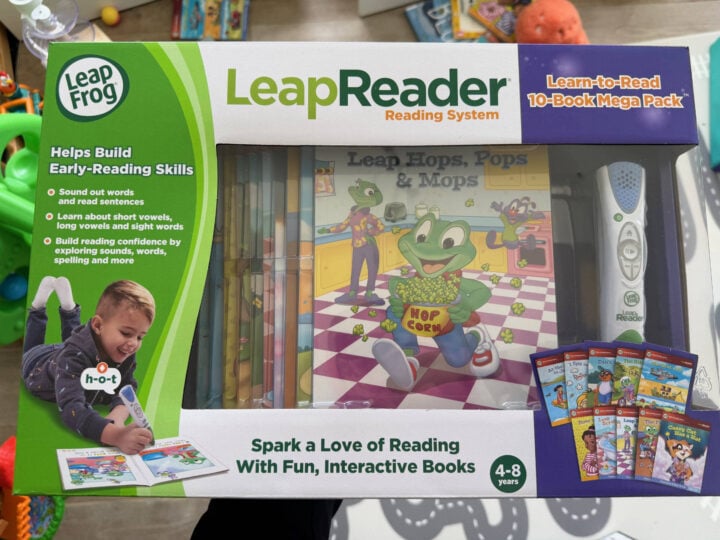We cover and test a lot of technology throughout any given year. What constitutes the ‘best’ of them, though? Instead of worrying about what’s objectively the best at this time of year, we like to reflect on the gadgets that made a difference in our lives. So, the GadgetGuy team thought about our favourite tech of 2025 to bring the working year to a close.
As always, it’s an eclectic mix of gadgets and gizmos. Not all of them launched this year; good tech should last for many years, after all. Some are for work, while others are strictly for play. No matter where they land on the scale, each device was a big part of our respective 2025 in some way.
Chris Button: GadgetGuy Editor
Ninja Air Fryer 4.7L Pro

I was adamant that air fryers were yet another kitchen fad, destined to fade into obscurity over time. Boy, was I wrong. After years of resisting the lure of crispy hot chips (and much pleading from my partner), I finally pulled the trigger on buying an air fryer during the Black Friday sales.
Only a month into our newfound air fryer ownership, I wish I’d bought one much earlier.
I bought the single-drawer 4.7L Ninja model for about $99, and it’s been brilliant. It cooks faster and more reliably than our slow-to-warm-up oven. My partner and I crack out the air fryer several times a week, enjoying well-cooked chips, schnitzels, roast veg, and a bunch of other air-fried delicacies.
This specific model is reasonably compact, so we don’t have to worry about putting it away between uses. That being said, we’ve enjoyed using this one so much, that we’re considering one of those bigger multi-drawer air fryers so we can cook multiple types of food at different temperatures.
Oh, and I can’t express how delighted I am that this air fryer has physical buttons, instead of those crappy touch controls too many appliances are obsessed with. That, and the cooking tray is dishwasher safe. The less effort required for cleaning, the better.
LG C4 OLED TV

An ultimate first-world problem, but one of the toughest things about covering consumer technology is resisting the temptation of upgrading your entire suite of tech to the latest and greatest. For a while, I’ve tended to GadgetGuy‘s best TVs list based on sets we’ve reviewed over the years. As much as I wanted to buy one of the flashy high-end TVs, my old panel worked just fine.
Lo and behold, 2025 presented me with the best excuse: my TV of nearly 10 years gave up the ghost. It courteously did so right when retailers were clearing out 2024 stock, ready for the new range. As a result, I bought last year’s LG C4 OLED for a pretty good price.
Readers, let me tell you that this is the nicest TV I have ever owned. It lives up to the hype of OLED, with great colours, excellent contrast levels, and a wide viewing angle. That last point is arguably one of the most important factors for my household, which routinely engages in group gaming sessions and sports viewing.
In perhaps the only time I’ll accept the title of ‘influencer’, my brother bought the same TV soon after. He’s not quite on the same level of screen snobbery as me, but he must’ve liked what he saw. His media diet consists almost exclusively of Kayo Sports, so I assume the viewing angle was the biggest selling point. Even from his kitchen, some distance away from the open living area, there’s no visible reduction in colour or image quality.
This year’s equivalent model is the LG C5 OLED, which, from all reports, is just as good.
Nintendo Switch 2

Iterative as opposed to wholly innovative, the Nintendo Switch 2 is nonetheless an excellent gaming device. Bigger, sturdier, and more powerful, it retains and refines the successful form factor of the original Switch.
It’s so nice seeing Nintendo games run at higher frame rates and crisper resolutions, thanks to the Switch 2’s beefier internals. But gaming hardware is only as good as its software, and Nintendo has a strong opening six months. Mario Kart World, Donkey Kong Bananza, Kirby Air Riders, and Pokémon Legends: Z-A are early highlights, while the third-party support has started strongly.
I’m keen to see how the Switch 2’s library expands in 2026 and beyond. Even for now, however, Nintendo’s latest console is one of my most-used and favourite gadgets of 2025.
Anika Hillery: Content Director
Ecovacs Deebot X11 OmniCyclone vacuum and mop

As someone who swore off robot vacuums after owning one that launched itself off a mezzanine and traumatised the dog for life, I was fully prepared to dislike the Ecovacs Deebot X11 Omnicyclone. I really was.
But… it’s just so good.
For a house with what feels like acres of timber flooring, the X11’s vacuum-and-mop combo is nothing short of domestic salvation. Instead of doing the floors twice (once to vacuum, once to mop), this little machine quietly handles the whole routine in one go, gliding around like it actually knows what it’s doing.
It’s smart, fast, and weirdly elegant. The mapping is precise, the pickup is impressive, and with the fully automated base station, I’m suddenly the person recommending a robot vacuum I was determined to disparage.
The dog, by the way, remains wary… but I’m a total convert.
Alpha ESS 13.3 kw solar battery
Just like a Mercedes cabriolet, a solar battery had always felt firmly out of reach. But then up jumped the government rebate, and it was time to go all in on an Alpha ESS 13.2 kW.
Once a few decades of ‘just in case’ garage junk was cleared to make space, installation was achieved in hours and the Alpha connected seamlessly to my existing solar setup.
Then there’s the app, which is instant addiction for anyone with even mild data-nerd tendencies. I can see what the battery stores, how much I’m feeding into and taking from the grid, and which appliances behave like energy hogs. I’ve absolutely toggled devices on and off just to watch the graph twitch.
The real thrill, though, is running the air-con all day without pulling a watt from the grid. On most days, the battery carries the entire house — though I now glare at cloud cover like it’s a personal enemy.
And the bills. Electricity costs are a ghost of a scintilla of a per cent of what they were pre-battery. There’s undeniable satisfaction in giving energy retailers far less of my money while possibly reducing demand for everyone else.
Sonos ZP90 Connect (Gen 1)

As a Sonos OG owner, I’ve collected an armada of Play:1, 3 and 5 units. Now, after years of meaning to do it ‘one day’, I’ve finally brought my floorstanding speakers into the setup – and all it took was a second-hand Sonos Connect (Gen 1).
The intention was, of course, to upgrade the whole shebang to Gen 2 (and yes, there is a Sonos Connect that works with S2 systems). But then the S2 app arrived, the internet had ‘opinions’, and it was way cheaper to stick with what I had. That meant shopping like a hi-fi wonk: hunting down discontinued hardware with a cult following.
Plugging the Connect into my AV receiver delivered an instant payoff. Suddenly, those front left/right floorstanders — previously limited to TV duty — are part of a synchronised phalanx of sound. Proper stereo separation, zero delay, beautiful noise.
Now, those big speakers can roar during a movie and drop seamlessly into multi-room music sessions.
Not bad for a little white box rescued from Gumtree.
Jay Marshall: Art Director
Coros Pace 4
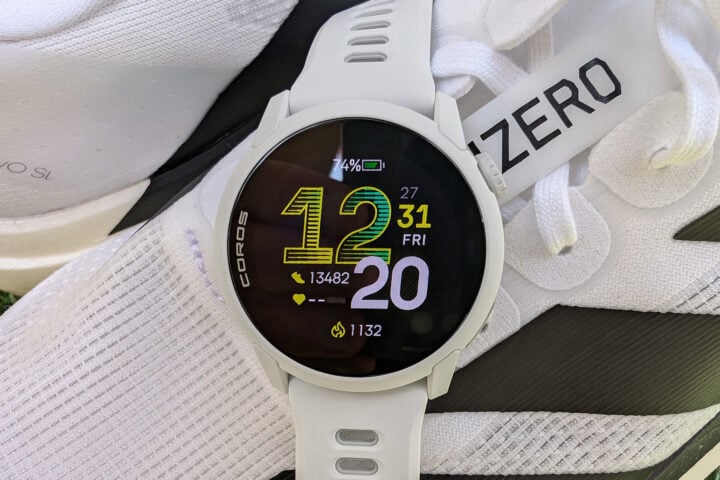
I’ve used a lot of sports and fitness watches, but none as light as the Coros Pace 4. It’s just 40g with the silicone band attached, so I barely notice I have it on while running.
Coros upgraded this model with an AMOLED screen that’s sharper, more vibrant, and easier to see in direct sunlight. Its simple, clean design looks great on the wrist, too. I also like that it’s easy to use for beginners, in addition to experienced runners like me.
Nanoleaf Pegboard Desk Dock 2 pack

If there’s one thing Nanoleaf has proven with its light-up pegboard dock, it’s that desk storage doesn’t have to be dull. I have a pair of these on my main workstation, and they’re both practical and stylish.
They’re simple to set up, yet make a big impact on your desk space. When paired with a computer, you can customise the Nanoleaf Pegboard Desk Docks with different-coloured lights, and even mirror on-screen content, which is cool.
You can pop a pair of headphones, a game controller, or other small accessories on them as a neat illuminated storage solution. Sometimes, I just sit back and look at them. Even if you don’t use the pegboards as storage, you can also plug devices into their USB ports for charging. Multi-use gadgets are always great!
Samsung Odyssey OLED G6

A 500Hz OLED gaming monitor sounds excessive, right? I beg to differ. After trying the Samsung Odyssey OLED G6, I’ve been keen to add it to my PC gaming setup since.
The OLED panel looks great, as does the entire build of the monitor. I played a bunch of Overwatch 2, Cyberpunk 2077, and Valorant on this 27-inch QHD monitor, and loved every moment of it. You’d need a pretty powerful PC to run games at 500Hz, but it’s a nice luxury to have.
Angus Jones: Partnerships
I am really lucky that my main job at GadgetGuy is to be the key contact with all the wonderful brands we work with. This exposes me to everything that is cool and products that make the most sense. I love my Oppo X9 smartphone, but Adam Turner reviewed that, and it’s only fair I pick my favourites from what I reviewed.
Bluetti Elite 100 portable power station

I called the Bluetti Elite 100 the Goldilocks of portable power stations because it is not too expensive, does what you need, and is manageable in terms of size and weight. A portable power station is a box with a battery in it, which you can use to run 240-volt appliances, charge your phone or PC through a USB-C connection, or power a portable fridge. If you need remote power, whether you’re camping on the jobsite or dealing with a blackout, this is the model I would recommend.
Swann MaxRanger 4K Mini

As the resident security camera tester, I have reviewed a lot of cameras this year. If you see a house with 15 cameras out front, it might be mine.
Although I am partial to floodlight models like Ring and Arlo for their dual purpose, I have to award my favourite to the Swann MaxRanger for its long-range reception. Security camera installation is plagued by your home Wi-Fi coverage not reaching the spot you want to mount your outdoor security camera, and Swann solves this issue.
Tefal Dolci Rise Ice Cream Maker

Do I really need to say anything here? I have put on 5kg and loved every minute of it.
Frozen cocktails, slushies, Lemon Gelato, Chocolate ice cream — you get the picture. I am glad the Tefal Dolci Rise comes with only three tubs and takes 24 hours per batch; otherwise, I could really be in trouble. This appliance is versatile and has earned a spot in our kitchen permanently.
What will 2026 bring?
A bonus addition for my wife, and a prediction for 2026. Whilst 2025 has been the year for robotic vacuums, I believe 2026 will be the year for robotic lawn mowers.
There are so many models coming, and the navigation technology from the indoor vacuums is migrating outside to robotic lawn mowers. My wife tolerates my tech, but this is one thing she wants because the grass always looks good; she does not even mow the grass. That desire came from a recent comparison I did between Husqvarna robotic lawn mowers, and I’m keen to test more in 2026.
Valens Quinn: Managing Director
Oakley Meta Vanguards

Made for cycling and running, the Oakley Meta Vanguards are the latest entry in the activity-focused AI glasses category. When I tested them out shortly after Meta’s announcement, they impressed me with a longer battery life than previous-gen specs, and the louder speakers to help you hear your music more easily while exercising.
In the middle of Oakley’s Meta Vanguards is a 3K camera with a 122-degree field of view. It’s capable of recording video and snapping photos, which is a neat way of capturing your outdoor sports adventures. They can also pair with some Garmin smartwatches, adding workout stats to video recordings.
They’re pretty stylish, too!
DJI Neo 2

Drone technology does a lot of cool things these days. It’s cool to think of how much camera technology can fit into such a small device. When DJI announced the Neo 2, it made some pretty hefty improvements over the original.
Sure, it can capture better-looking footage, but the obstacle avoidance technology and improved subject tracking are the real highlights. You can record footage of yourself while moving around, and the Neo 2 follows you, so you don’t need to think about staying in frame.
If you do want more control, DJI’s mini drone pairs with the brand’s app or a separate controller, adding more precision. Once you’re done filming, the drone returns to the palm of your hand on command. Pretty cool, huh?
Mac Studio M4 Max
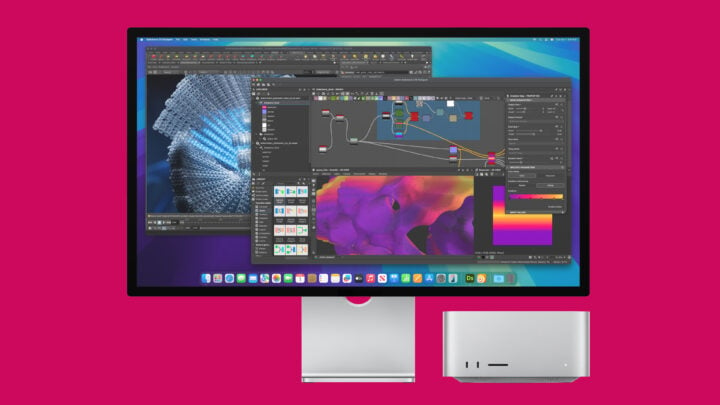
I do a lot of video editing as part of my work. At the heart of my workflow this year was the Mac Studio with the M4 Max system-on-a-chip. It’s the unsung hero of my desk, quietly getting the job done in an unassuming form factor. As someone who cares about design, it’s nice that the Mac Studio is easy on the eyes, too.
As for that M4 Max chipset, it powered through my Davinci Resolve and Adobe Premiere editing throughout 2025. It’s great for producing videos for the GadgetGuy YouTube channel and our social channels. A big part of that is because of the Thunderbolt 5 support, meaning I can instantly edit footage from SSDs efficiently.
Apple also deserves a shoutout for the Mac Mini. This year saw it benefit from the M4 Pro chip, front-facing USB-C ports, and overall performance gains. When it’s time to get work done, I can rely on the Mac Studio and Mac Mini to do what I need.
Oppo Find X9 Pro

It’s not often that a phone surprises me these days. But that’s what the Oppo Find X9 Pro did. Its 200MP Hasselblad telephoto lens is an absolute star, producing better long-range photos than you’d expect from a phone camera.
Oppo’s flagship also has a great screen, and clever technology that improves daily use, like AI LinkBoost, which improves network connectivity. For most people, the massive 7500mAh battery will be the real highlight, stretching the phone’s use into multiple days between charges.
Of all the flagship phones in 2025, the Oppo Find X9 Pro feels like the most complete. It’s more than just an impressive camera phone with a big battery; it uses everything at its disposal to be useful at any moment.
Samsung Galaxy Z Fold 7

Foldable phones may have peaked with the Samsung Galaxy Z Fold 7. It continues Samsung’s refinement of its flagship foldable, with a more robust hinge, a slimmer feel and a design that is easier to use in one hand. They truly nailed it this year.
It’s hard to pin down just one reason why the Z Fold 7 is such a big improvement. The eight-inch inner display is brighter and more colour accurate, the 200MP camera sensor is superb, and the Galaxy-optimised Snapdragon 8 Elite chipset is very powerful and efficient. Gaming is great on that big main screen!
Samsung also improved its Galaxy AI integration with the One UI 8 software. It can now perform more multi-modal tasks, taking several types of inputs and providing helpful information when you need it.
If you liked the Fold 6, this version is more polished in all the right places. If you’ve been on the fence about foldable phones, the Galaxy Z Fold 7 is the perfect place to start.
Thank you to everyone who read and watched GadgetGuy in 2025. We appreciate your support of independent media during what is a tough time for the industry.
As always, if you enjoyed our coverage of Australia’s consumer technology scene throughout the year, we encourage you to share our articles and videos wherever you can. Every bit of support means a lot and helps us continue covering the local technology news that matters to you.
With that, we’re taking a summer break now to relax ahead of our CES coverage that kicks off on 5 January 2026. The GadgetGuy team wishes you all a happy and safe holiday season — see you all in 2026!
The post The GadgetGuy team’s favourite tech of 2025 appeared first on GadgetGuy.