Price (RRP): $1399
Manufacturer: Netgear
Netgear Orbi Wi-Fi 6 AX6000 Mesh may be the first mesh router I have ever recommended. Even so, there are still some caveats to getting the best from this.
Note this is a deep-dive technical review. We measure every spec against our expectations. The vast majority of reviews on the web are simple regurgitations of press releases. If an informed reader wants to add a comment, please use Disqus at the end of the article.
Netgear Orbi Wi-Fi 6 AX6000 Mesh RBK852 caveats
Caveat one:
If you have NBN FTTN (fibre-to-the-node connected to the Router via a standard telephone cable), you will still need the crappy modem that your CSP (carriage service provider) supplies because it will likely support a phone line as well.
This is the weakest link. Most CSP modems are ultra-cheap and nasty with low-powered Wi-Fi and even less processing power for limited numbers of connected devices. But thankfully most have two to four-port Gigabit Ethernet hubs that take processing priority over Wi-Fi. It is fine to use this as the gateway as long as you don’t use (preferably turn off) its Wi-Fi, e.g., let the Orbi router take over completely as the main home network.
BTW – the caveat does not apply to NBN HFC (cable terminates in an Arris box that provides Gigabit ethernet to the Orbi) or FTTP (fibre-to-the-premises) where you plug the Orbi into the wall via Ethernet cable.
Caveat two:
Placement. If the Orbi is away from the main devices that need it, (e.g., placed in a garage or point closest to the footpath) then using the Wi-Fi Mesh satellites will still not give you a great whole of home signal. For that, you need to use Ethernet backhaul, not mesh backhaul between the satellites and the main Orbi router. Router placement is paramount to solving black spots.

Caveat three:
‘Balance’. Think of Orbi as fast and light 4-cylinder car and uses other 4-cylinder cars (satellites) to tow distributed loads. Sometimes you need a mother of a router like an AX11000, 12-stream and extenders to carry heavy loads.
Caveat four:
Wi-Fi AX6000. It sounds fast, but unless you have AX devices, then it is no faster than half-duplex Wi-Fi 5. So, it becomes no better than a Wi-Fi AC1200/2400 router (based on its 2.4Ghz and 5Ghz stream).
Caveat five: Be prepared to
- Buy as many satellites as you need to cover the whole of the home – it could be few more than the two provided. Note that Orbi uses a star setup – all satellites must connect directly to the Router via 5Ghz Wi-Fi 2400Mbps Wi-Fi backhaul (that they all have to share), not via other satellites or Ethernet cable backhaul.
- Invest in Ethernet cable backhaul to get the right placement and speeds
- Ramp up your NBN speed to 100/40Mbps or more if you intend to stream multiple 4K video, high-res music, security cameras and IoT devices like smart speakers and lights.
- And read our Mesh tutorial here – sometimes a bigger beast of a router is better than Mesh.
That said we are quite impressed with the Netgear Orbi Wi-Fi 6 AX6000 Mesh RBK852
What is it?
First, it is a Wi-Fi 6 AX router that is backwards compatible with Wi-Fi 5 AC and earlier at half-speed. It distributes the internet over a home network via Wi-Fi 80211 a, b, g, n, AC and AX and cabled Gigabit Ethernet (full-duplex 1000Mbps).
Second, it links to one or more satellites to extend the main Router’s reach via a single SSID (Service Set Identifier) – network name and password. As you move around the house, Orbi seamlessly hands you off to the strongest point – Router or Satellite.

Router speed
There is one thing you must remember. Wi-Fi 6 AX only works with Wi-Fi 6 AX client devices where it uses the following to increase speeds
- Orthogonal Frequency Division Multiple Access (OFDMA)
- MU-MIMO (different streams up to 12)
- beamforming, which enables higher data rates at a given range to increase network capacity
- 1024 quadrature amplitude modulation (QAM), which increases throughput for emerging, bandwidth-intensive uses by encoding more data in the same amount of spectrum.
- And Wi-Fi 6E aggregating 14 additional 80 MHz channels and seven additional 160 MHz channels for high-bandwidth applications that require faster data throughput such as high-definition video streaming and virtual reality.
At all other times, it’s a Wi-Fi AC router backwards compatible with earlier Wi-Fi a, b, g, n.
We need to use an analogy to clear up any confusion.
Wi-Fi 5 AC (and earlier) is like a one-lane bridge where traffic can only go in one direction at a time. So a Wi-Fi signal is sent out from the Router to any Wi-Fi client. If that client responds then the router signal stops etc. Its called half-duplex.
Wi-Fi 6 AX does not suffer the one-lane bridge syndrome when used with Wi-Fi 6 devices like the Samsung S/Note 20 or Microsoft Surface Pro 6. This is called full-duplex and currently is up to 12 lanes.
What did you learn?
Wi-Fi AX is only faster for Wi-Fi AX devices; otherwise, the Orbi is just a 1200/2400 AC router.
Netgear Orbi Wi-Fi 6 AX6000 Mesh RBK852 kit
- RBR850 router and RBS850 satellite (RBK852 kit)
- Price: $1399 for two-pack
- Website here
- Android or iOS app or web interface
- Router and Satellite have eight internal antennae with 4×4 MU-MIMO (four lanes either way)
- Router only: 2.5 or Gigabit Internet WAN port (aggregated with one LAN port)
- Four Gigabit LAN ports – both units
- Height: 254 x 71 x 191mm x 1.3kg
- Google Assistant and Alexa compatible (limited instruction set)
- 12-month warranty
- Guest Wi-Fi settings
- No parental controls
- Wall mountable with optional mount
What is the Wi-Fi capacity
- Dedicated Downstream/upstream link from the Router to the Satellite: Wi-Fi AX 5GHz (2400Mbps/80Hz), Full-duplex, four streams.
- The Router and Satellite can each transmit Wi-Fi 5 AX to Wi-Fi 5 AX devices
- OR both can transmit four streams of 2.4GHz (1200Mbps) or four streams of 5GHz (2400Mbps) – half-duplex
- Hence it is called an AX6000, 12-stream MESH
What did we learn?
No, Netgear is not lying about AX6000 – every mesh brand quotes the theoretical maximum aggregated Mbps.
But the reality is that
- The Router is capable of the equivalent of 2.4Ghz four streams x 300Mbps=1200Mbps max and 5Ghz four streams of 600Mbps=2400Mbps max (600/1200Mbps=2400 transmission rates).
- The Satellite only has a maximum of 2400Mbps backhaul to share over 2.4Ghz and 5Ghz.
More about Orbi’s Wi-Fi 6 AX dedicated backhaul
Bear with me (and these are perfect world figures)
- AX Router transmits 4×600=2400Mbps AX 5GHz signal to the Satellite
- Depending on signal strength the data transfer rate could be considerably less than 2400Mbps
- AX Satellite transmits a maximum of 5Ghz 4×600=2400Mbps and 2.4Ghz 4×300=1200Mbps but remember it only has the data transfer it received
- Depending on the AX smartphone (these are only 2×2 streams) distance from the Satellite (signal strength in -dBm) it receives from 300-1200Mbps or eventually drops back to the 2.4Ghz channel
- Smartphone transmits back to the Satellite (Mbps depends on its signal strength)
- AX Satellite retransmits to the AX router.
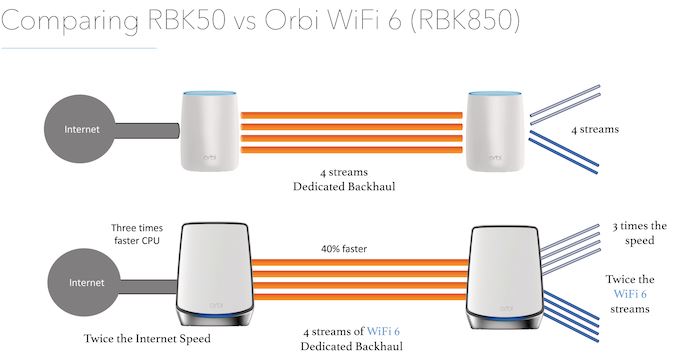
What did we learn?
Regardless of the fact that it retransmits it apparently at 866/1.2Gbps speeds the Orbi satellite is no better than the Mbps AX signal it receives.
Mesh can only extend that signal by approx. a further 10 metres.
Setup – could not be simpler
- Download the Orbi app
- Set up an Orbi account
- Connect the Orbi router via Ethernet to your FTTN gateway router. HFC Cable box, or FTTP wall socket
- Place the Orbi satellite (will discuss placement later)
- Connect your Smartphone to the Orbi network using the default password supplied (change it later)
- Scan the Orbi QR code
- The app will find the Router, find any satellites, and set them up.
- The app has Bitdefender Armour security that adds router level security. It is free to try for a month but has an annual subscription of $99.99. Given it includes Bitdefender Security for up to 10 Windows PC, macOS, Android, and iOS devices its not bad value.
If it does not autodetect everything simply turn it off and try again moving the Satellite closer and there is a manual paring button.
Now we come to coverage
Orbi claims the Router and Satellite will cover 465m2 (15 x 15m) and that is pretty big considering a typical three-bed home is about half of that. But there has to be a strong signal coverage overlap between the Router and satellites for Mesh to work.
Wi-Fi AX 5Ghz backhaul is the limiting feature. It runs out of steam, e.g., unusable at about 10-metres. You can pretty well halve the signal strength every time it passes through doors, walls, stairs, floors and more.
And Wi-Fi transmits in a circle out from the Router getting weaker. A 20-metre diameter circle has 315m2.
Tests – signal strength and Mbps – two different things
To be clear, the Satellite may transmit at up to 1200/2400Mbps, but the effective data transfer rate depends on what it receives in the first place. It cannot amplify the signal, e.g. it can’t retransmit any more than it gets from the Router.
We chose 5Ghz for the test as it is the dedicated backhaul to the Router, ergo if 5Ghz fails then the backhaul fails too. All tests are with a Samsung Galaxy S20 Ultra Wi-Fi AX device as the sole connected device. Plaster walls mean plaster drywall on timber studs.
We did not repeat the tests with an AC device, but it would have been significantly slower.
Results are a rounded average of five tests.
Main Router
| Distance | -dBM (lower is better) | Mbps (using the 5Mhz band) |
| At router | -43 excellent | 1200 (max AX speed) |
| 5m line-of-sight | -50 | 800 |
| 10m line-of-sight | -60 good | 600 |
| 15m line-of-sight | -70 marginal | 100 (marginal to unusable) |
| 5m through cement block wall | -80 unusable | 30 (unusable) |
| 5m through cement ceiling | -85 “ | 0 (unusable) |
| 5m through 2 plaster walls | -70 “ | 600 (barely usable) |
| 10m through 3 plaster walls* | -80 “ | 190 (unusable) |
*Satellite placed 10m away from Router through three plaster walls
| 1m line of sight of Satellite | -40 | 30 |
| 5m through 1 plaster walls | -66 | 15 |
| 10m through 3 plaster walls | -80 | Nil- |
This could not help but fail as you can see from the above table it would get a -80/90 signal that is unusable. When placed 5m from the Router, the signal was usable but low.
Satellite Ethernet wired to Router (1Gbps)
But the great news is that using a Gigabit Ethernet backhaul brings the Satellite back to router performance.
| 1m line of sight | -40 | 1200 |
| 5m through 1 plaster walls | -66 | 600 |
| 10m through 3 plaster walls | -80 | 190 |
And don’t fall for the Ookla Speedtest as proof. It is simply the speed of the internet to your device. It bears no relationship to the data transfer rates (up to 2400Mbps) between the Router and Satellite over the home network.
Seamless transfer from Router to Satellite
On most occasions, it was seamless. On occasions, we had to disable and enable the test device Wi-Fi for it to pick up the Satellite.
This was mainly due to swiftly walking up the hallway and into the room with the Satellite.
Conclusions
- For the Satellite to work, place it where it gets a strong signal from the Router. In my opinion that is around 5-10m line-of-sight or 5m through walls (two bedrooms).
- Ethernet backhaul is best because
- It gives you 1000Mbps full-duplex (both ways) backhaul
- Is not prone to Wi-Fi vagaries, so it is 100% reliable
GadgetGuy’s take – Netgear Orbi Wi-Fi 6 AX6000 Mesh RBK852 gets the tick with caveats
Testing the Orbi reaffirmed that MESH over Wi-Fi backhaul is not the solution unless you can get a strong signal at the Satellite to start with. Orbi does provide a basic signal strength indicator on the Satellite but not in the app. Use any Android or iOS Wi-Fi analyser app. We use Network Cell Info, among others.
MESH over Ethernet backhaul is the preferred solution.
As far as I am aware, the Orbi is currently the fastest (no it is not AX6000 – that’s marketing speak) and gets our recommendation based on Ethernet backhaul and adds AX Wi-Fi to your home.
We also suggest you look at Orbi’s AC tri-band offerings. KitGuru has an interesting speed test where the Orbi RBK50 AC significantly (nearly double) outperforms the AX RBK852 with AC clients.
The post Netgear Orbi Wi-Fi 6 AX6000 Mesh RBK852 kit – it gets the tick appeared first on Gadget Guy Australia.






0 comments:
Post a Comment